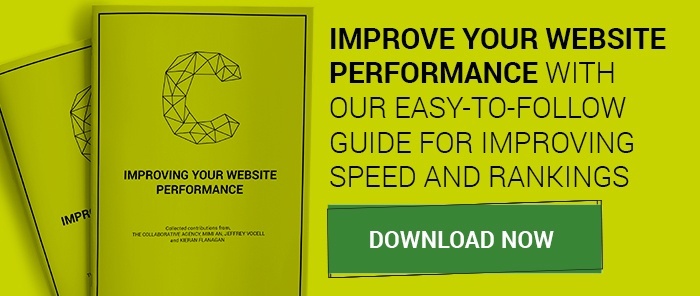4 USEFUL TOOLS TO BOOST WEBSITE PERFORMANCE
There are many factors that need to be considered to determine website performance.
There are also many of things you can do yourself to ensure your website is not missing out on ranking for strong keywords and phrases. Take advantage of the following useful tools we have found to ensure you are putting your brands best foot forward online.
This blog provides links to a few tools that will help give you the insight and actions that you need to make decisions and actions to achieve better performance out of the sites you manage.
THE WEBSITE PERFORMANCE PROBLEM
Research suggests that the average grade (or score) for websites is 60 out of 100. That’s a D-.
HubSpot Research* indicates that, on average, websites:
- Take 3.9 seconds to load. We recommend it should be 3.0 seconds
- Have a page size of 1.4 MB. Our recommended 2 MB.
- Have 61 page requests.
Download our comprehensive e-book that addresses all the areas that determine a website’s success “Improving Your Website Performance."
USEFUL WEBSITE TOOLS
So where do you start? There are lots of tools out there, but here are a few we’d recommend:
1. The Collab Agency Site Audit
Developed by SEMrush this tool helpfully lays out benchmark metrics and how your site performs against them. It also considers performance on mobile, SEO and Security. In each area helpful suggestions are offered on how to resolve or improve site performance.
2. Lighthouse
https://developer.chrome.com/docs/lighthouse/
This site is part of a suite tools that Google has put out mainly for Developers. Lighthouse runs a series of audits against the page, and then it generates a report on how well the page did. Each audit has a reference doc explaining why the audit is important, as well as how to fix it. It’s quite technical, and as you’d expect from Google, comes with links to delve deeper into the issues and solves. You’ll have to install it as a Chrome Extension, or as a command line tool.
3. Free Grader
This site rates many performance areas including how well (or if) you social media is well integrated and if you have applications (such as Google Analytics) embedded in your site. It does not rate individual areas vs. benchmarks, however, is quite easy to read.
4. The Ultimate Guide to Boost WordPress Website Performance in 2017
Often site performance can be addressed through the Content Management System (CMS). Wordpress is one of the most common CMS’s that web developers and owners use (they claim that 27% of the Internet that is powered by WordPress). So, given it’s popularity, we have included it here. This recent article covers areas including optimising images, managing plugins and regular updates.
For even more practical suggestions to optimize your site and check your website performance, we have prepared a free e-book called “Improving Your Website Performance”. You can download here.
* The dataset consists of URLs submitted to websitegrader.com. HubSpot Research believes the data is compelling because active submissions indicate that the websites in the dataset are truly up and running, are maintained, and have at least one person actively working to improve it. Given that the total internet is massive and there are millions of dead websites, this dataset is a reflection of today’s active website landscape. Over time we will append data and update this report. Outlier data, greater than 2 standard deviations from the average load time, was excluded from the analysis.